Set up appointment availability
Kumar
Last Update 2 tahun yang lalu
As you create an appointment, you must set up the appointment availability details such as available hours for appointments and break timings.
1. Once you’ve completed linking a product and setting up time slots, you can customize the appointment availability. You can set up working hours for each day. For example, if you work only till 12 PM on Saturday, you can set the end time as 5 PM.
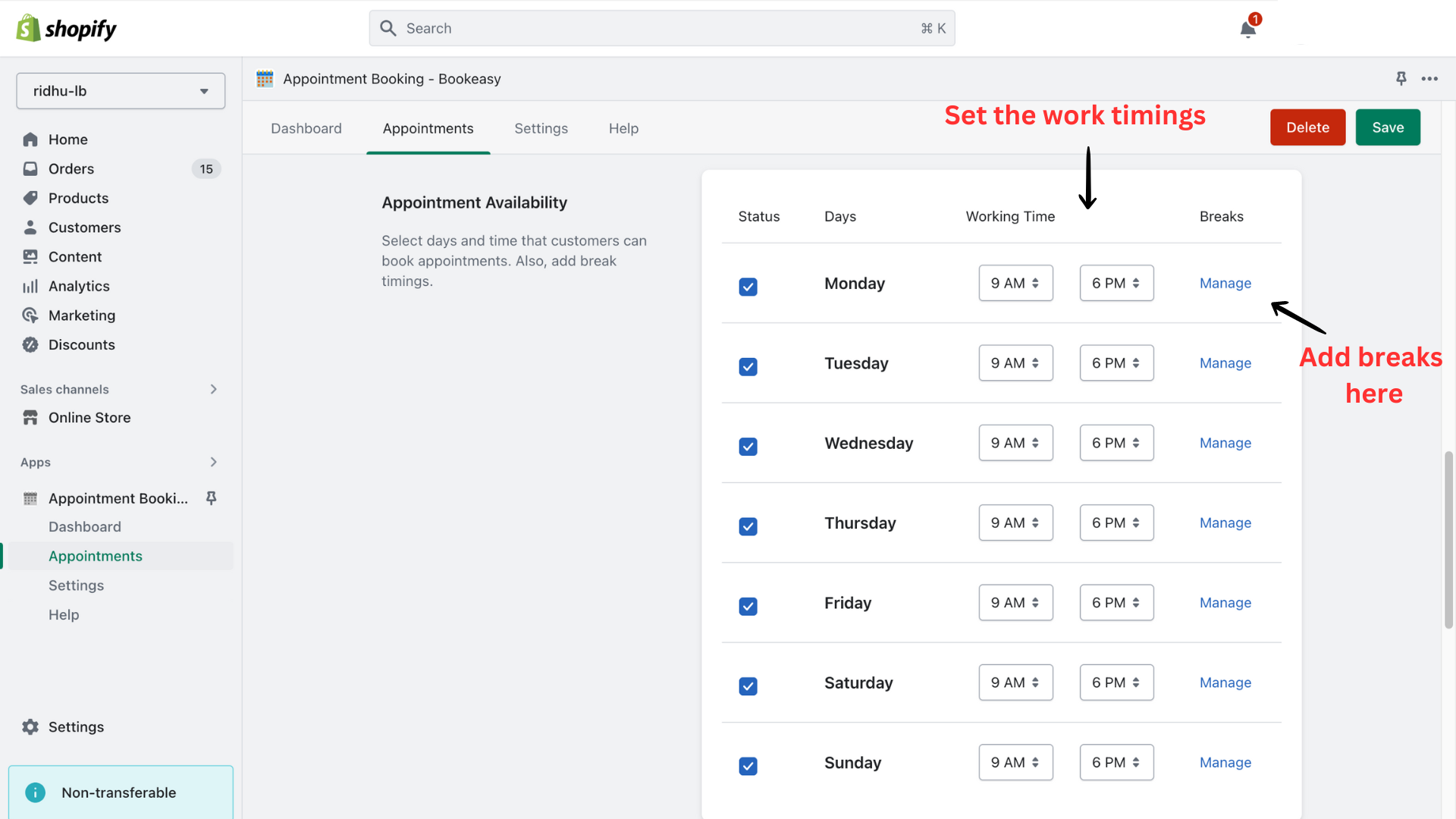
2. Click ‘Manage’ to add multiple breaks in between your working hours. For example, you can set a lunch break from 1 PM to 2 PM and a tea break from 4 PM to 4.15 PM. Once you’ve added breaks, click ‘Save’.
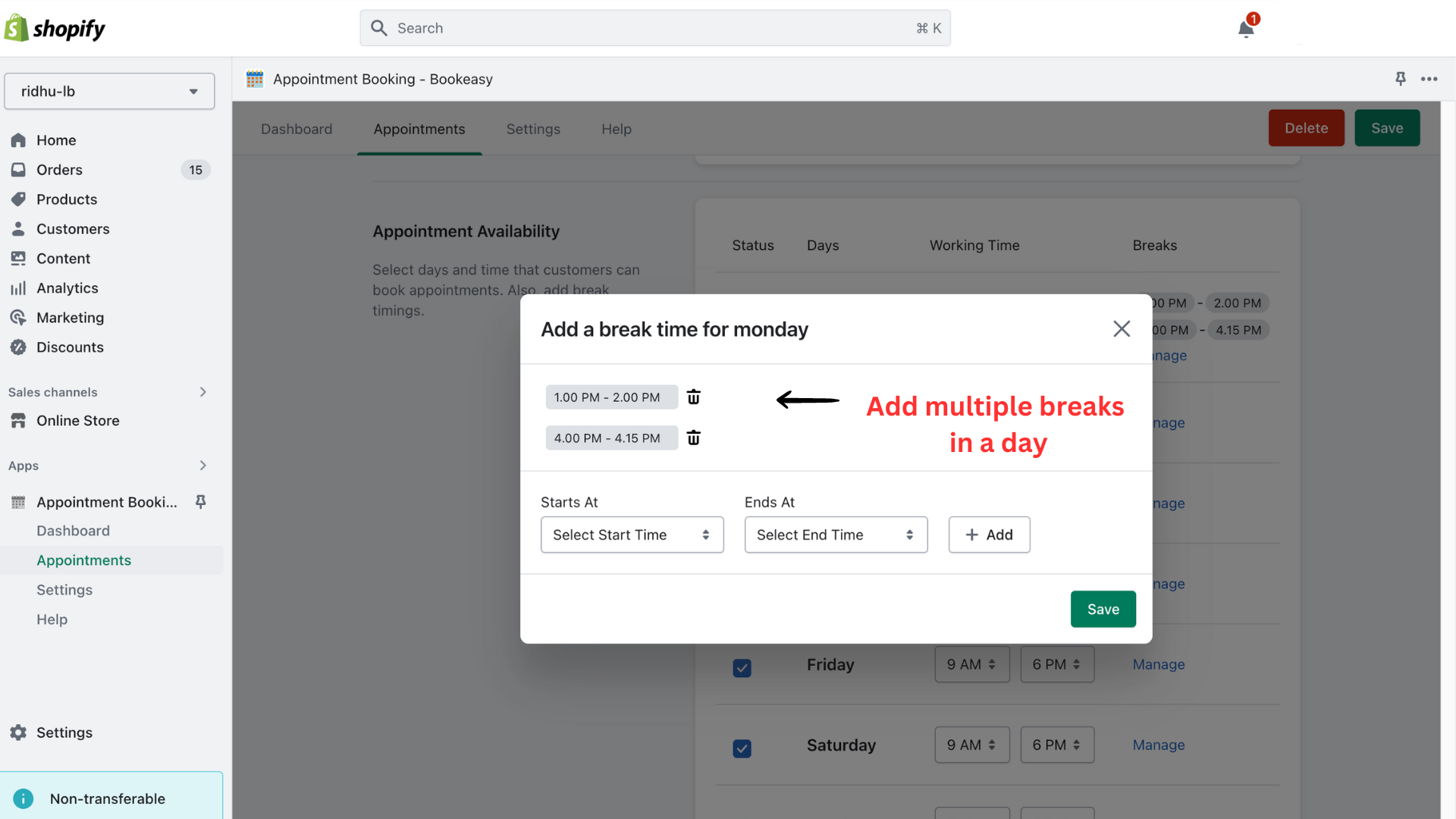
3. Similarly, you can add multiple breaks for all the days of a week.
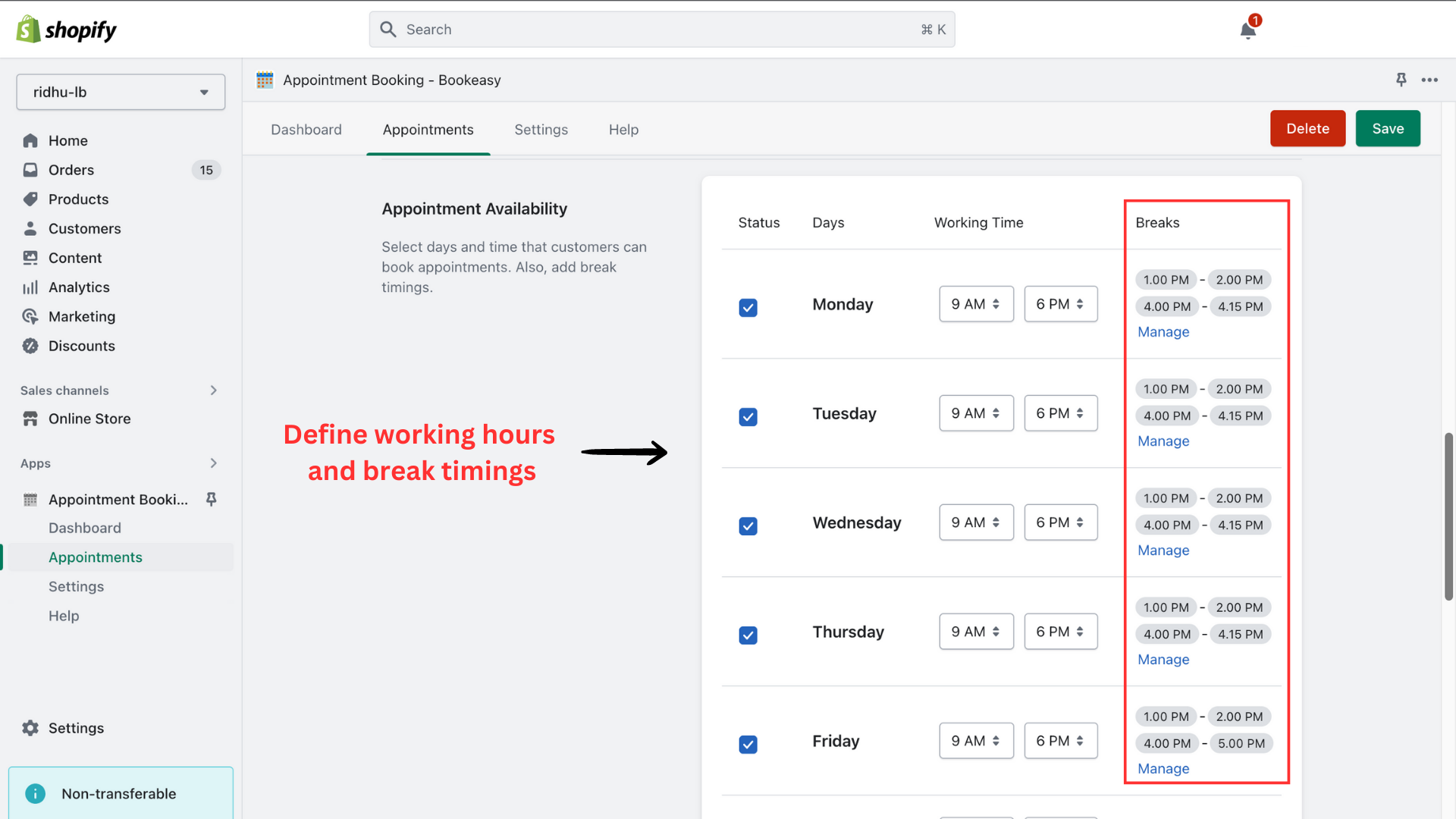
You can now proceed to set up the blackout slots if you wish to block days from booking appointments.
For more information reach out to our 24/7 support team!

