Allow customers to reschedule or cancel an appointment
Kumar
Last Update 2 tahun yang lalu
Once an appointment is confirmed, you can allow them to reschedule or cancel the appointment.
1. Visit the ‘General Setup’ section of the settings page.
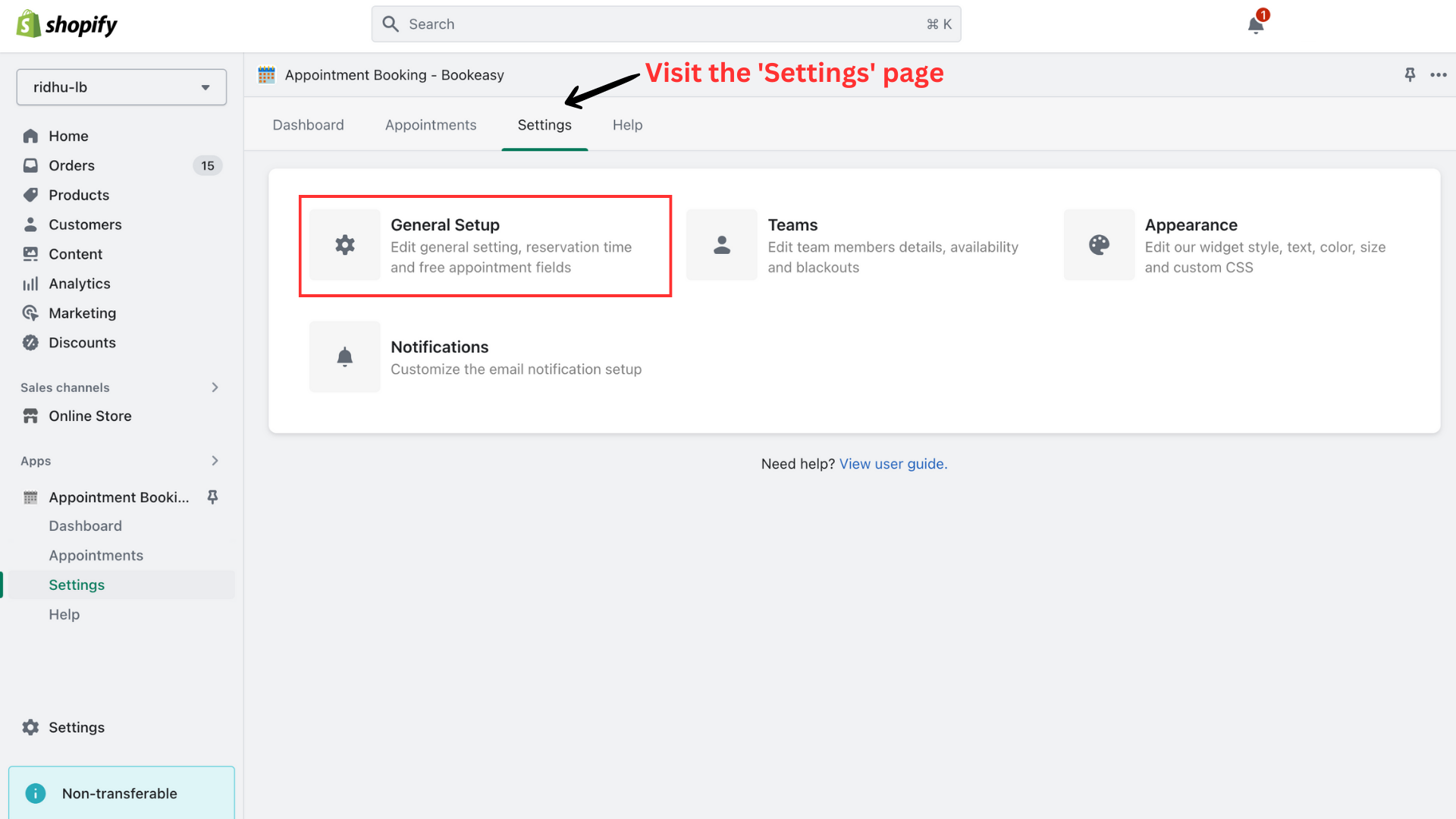
2. On the General setup section, enable ‘Allow customers to reschedule and cancel appointments’. You can enter an Email ID to receive updates when customers reschedule and cancel appointments.
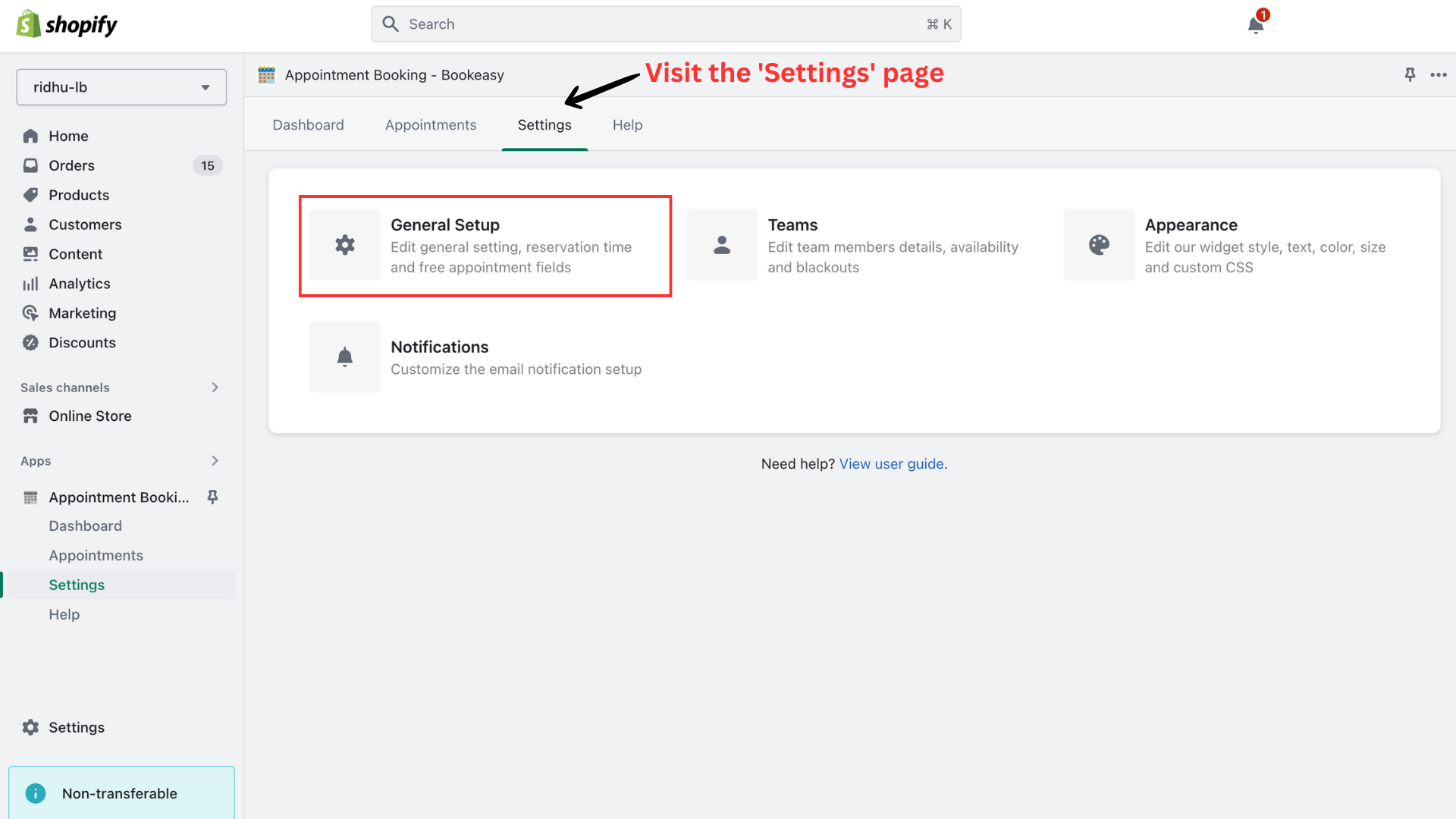
3. Once customers book an appointment, a confirmation email is sent for the booking. They can then reschedule or cancel an appointment through a link in the email.
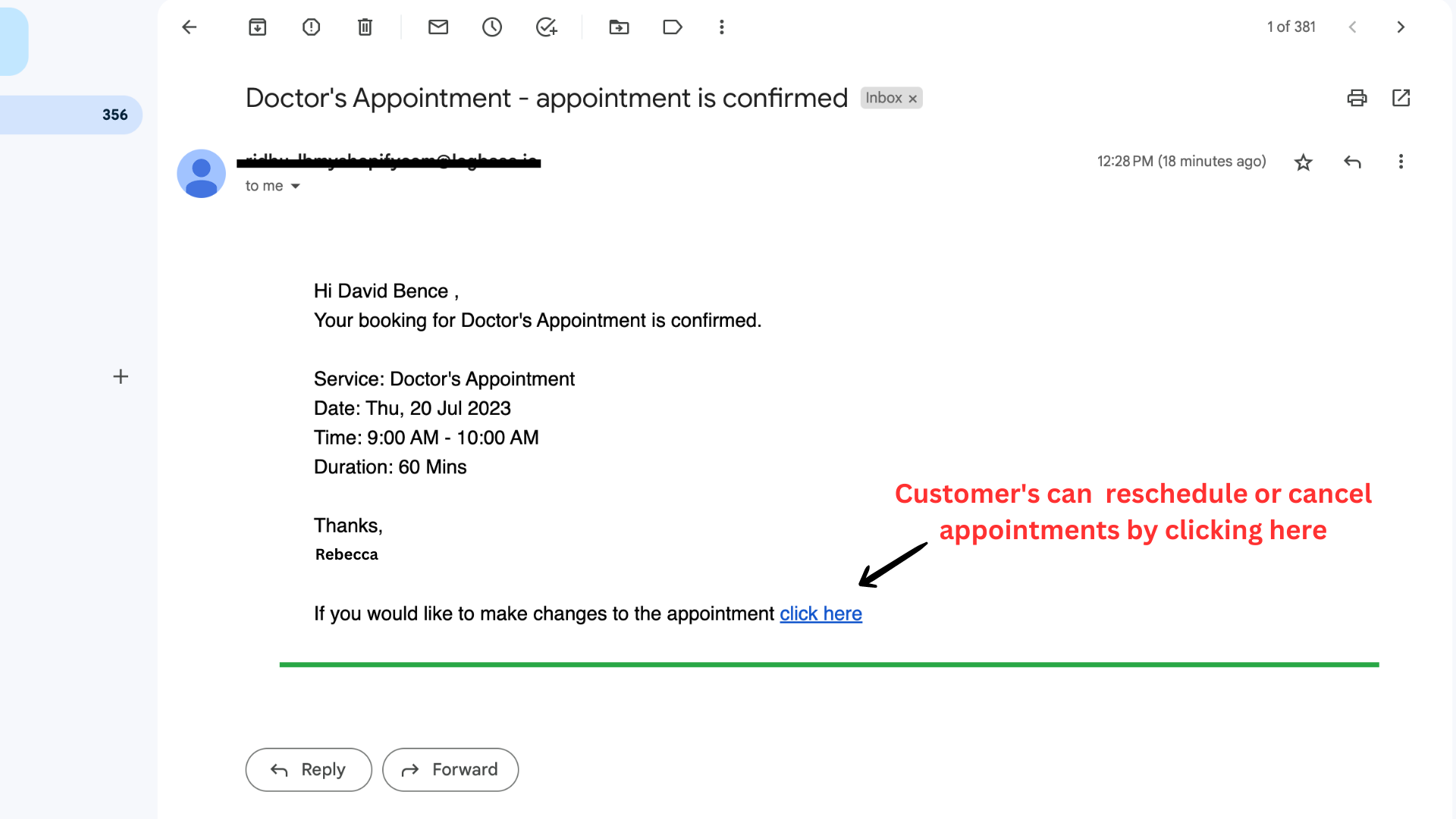
4. Once customers click the link, the page will be redirected to a page where they can reschedule from the time slots available or even cancel the appointment.
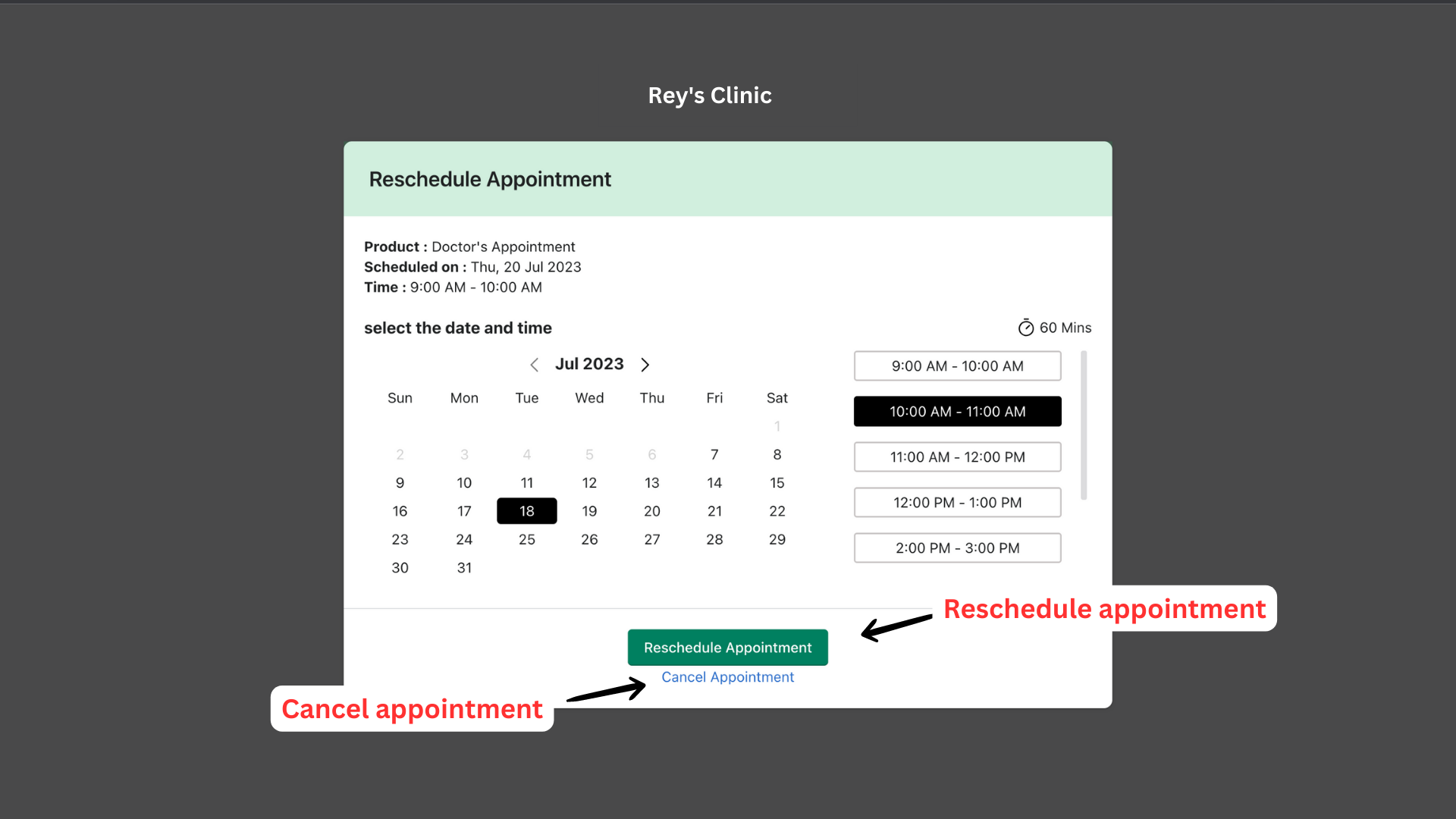
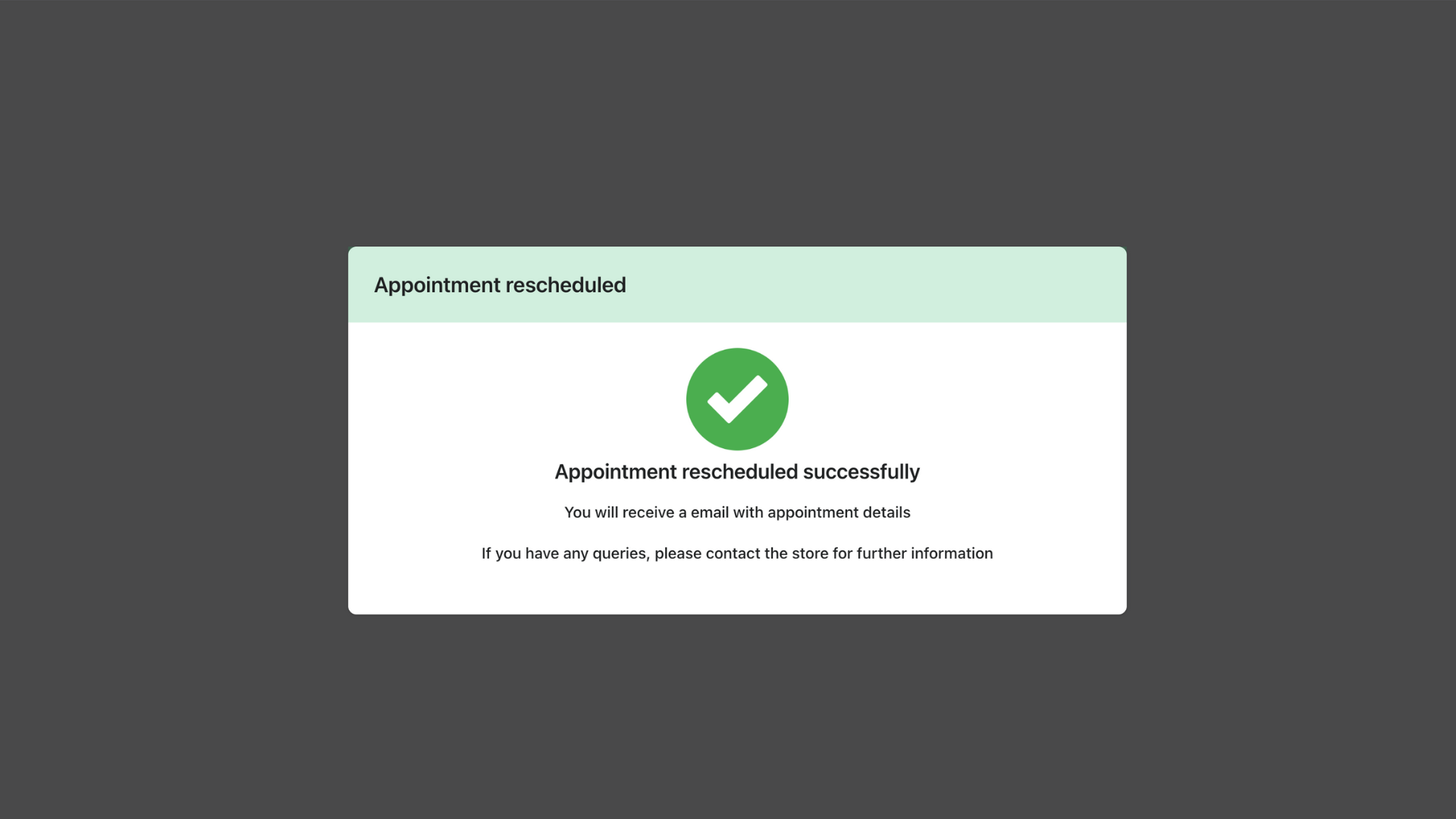
Note: Upon rescheduling or cancellation, you and your customer will receive an update through the mail.
For more information reach out to our 24/7 support team!

