How to configure slots based on appointments and location?
With this feature, you can configure your time slots with unique set up for appointment or locations.
- Visit the General Setup section from the Settings page.
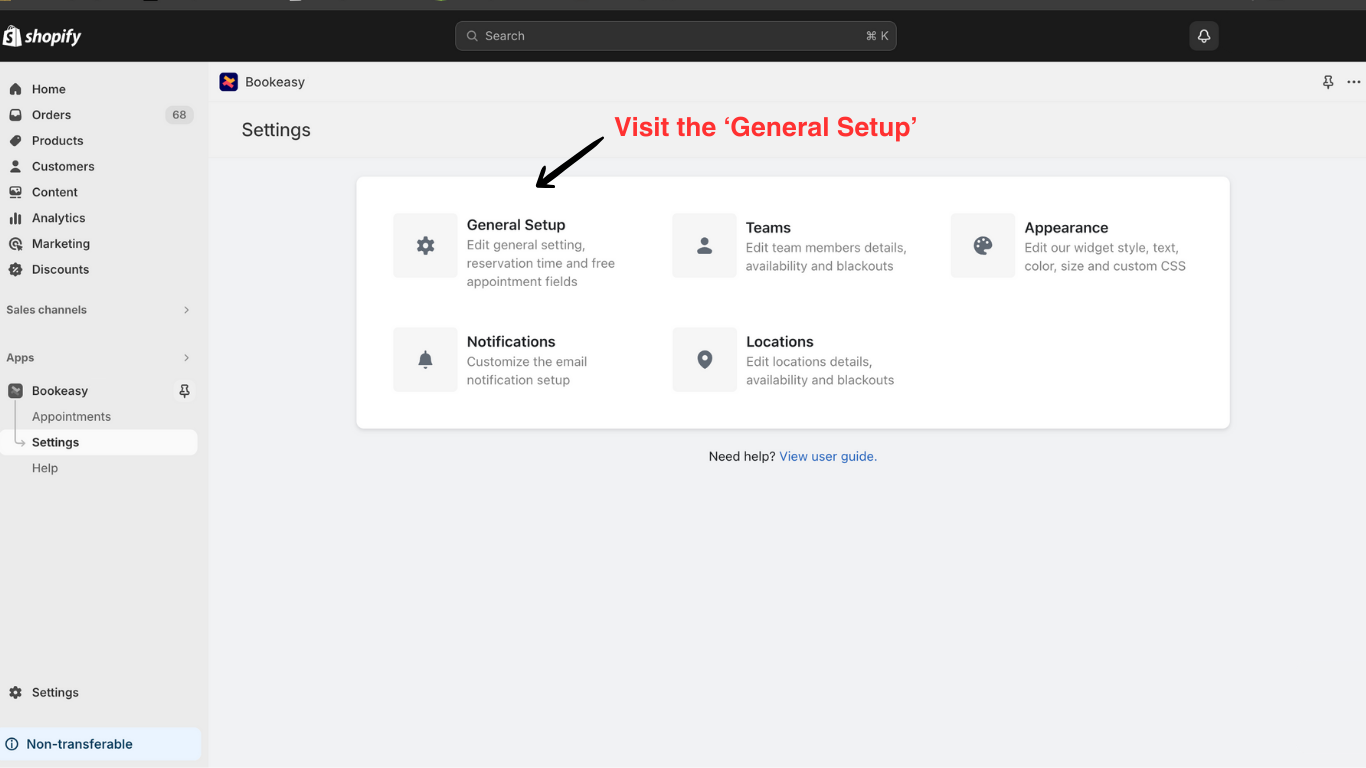
2. In the General setup section, visit the Slots setup.
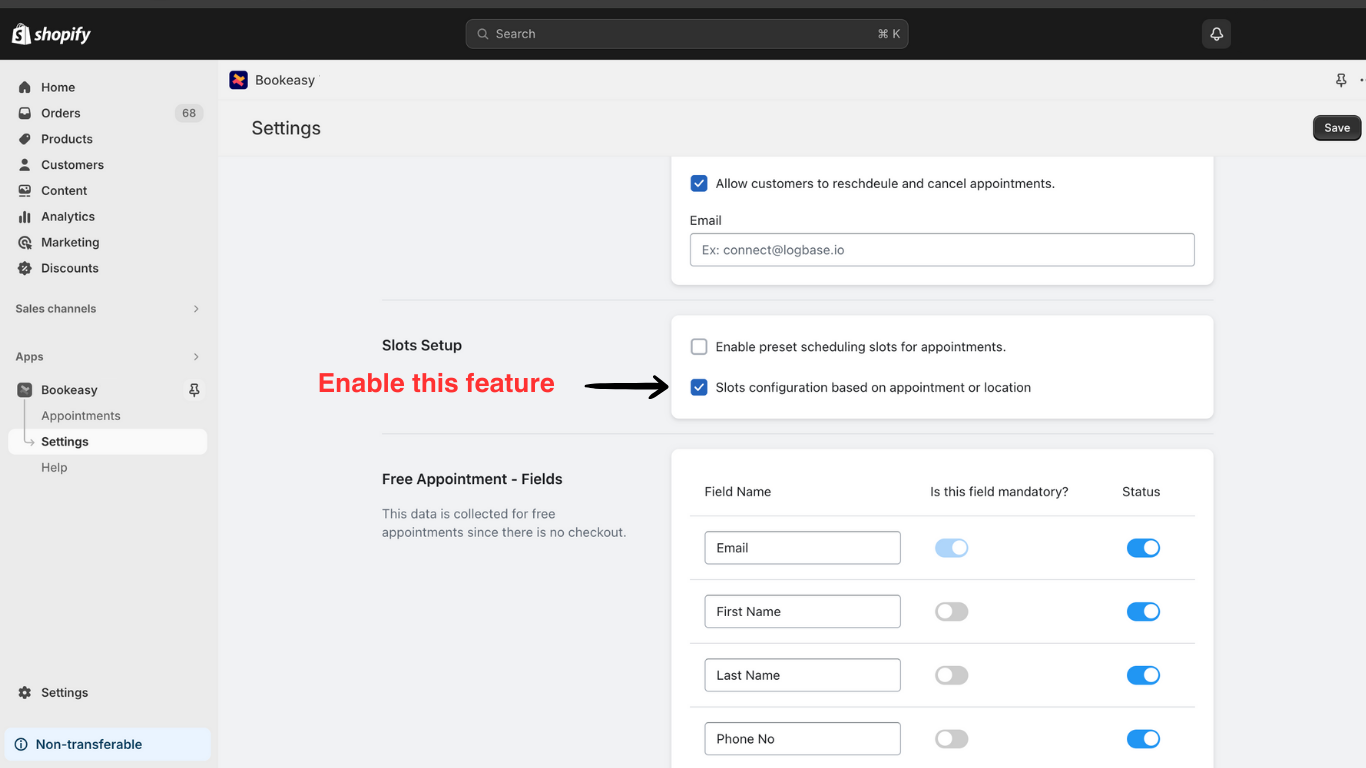
3. Now visit the 'Locations' section from the 'Settings' page
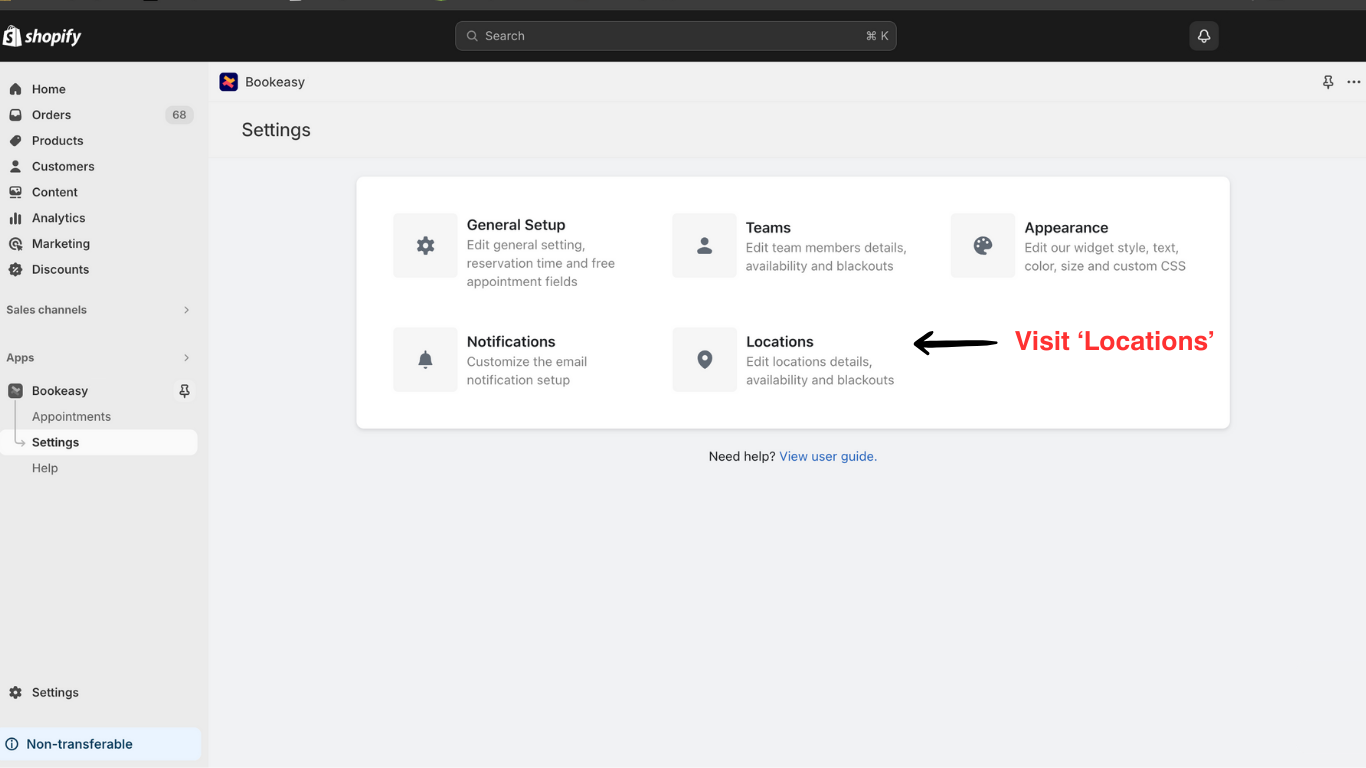
4. Make sure you've added your store locations
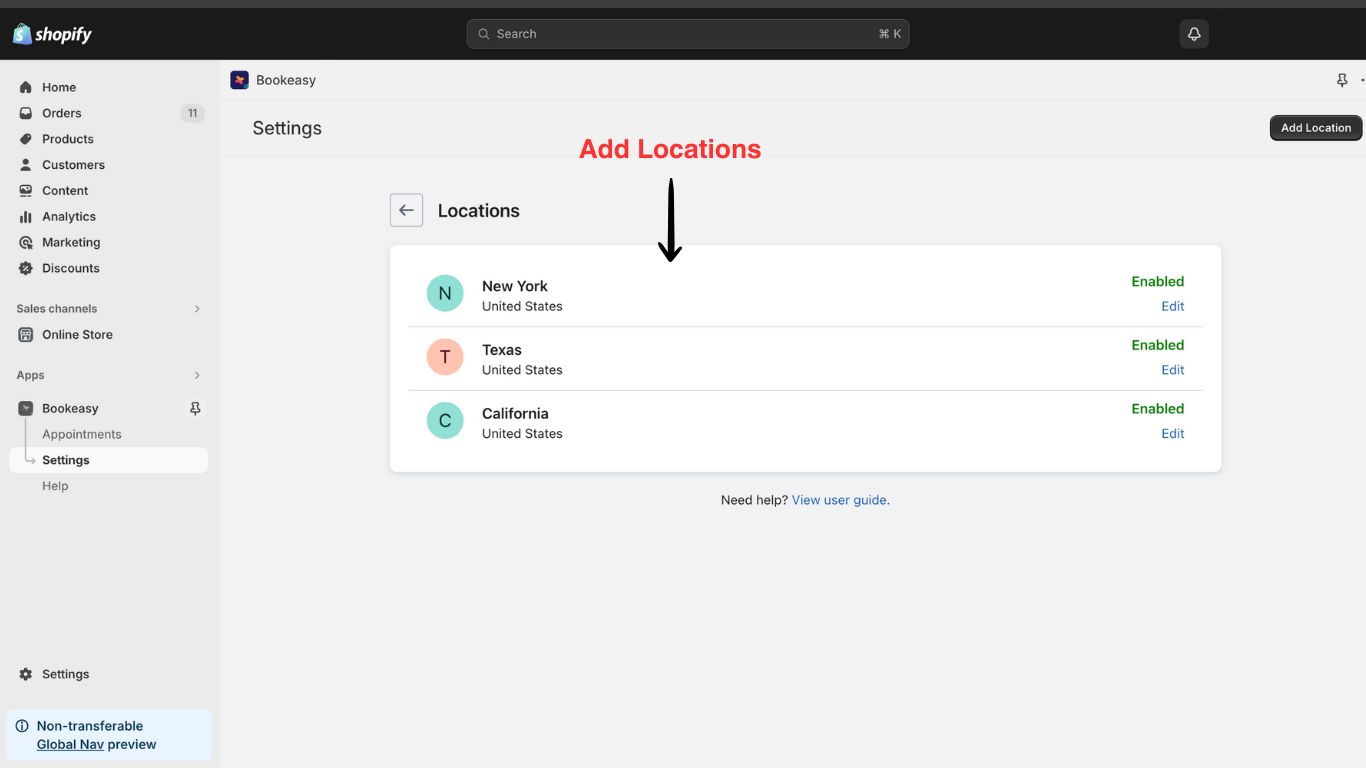
5. Now, choose your appointment by click on 'Edit appointment'
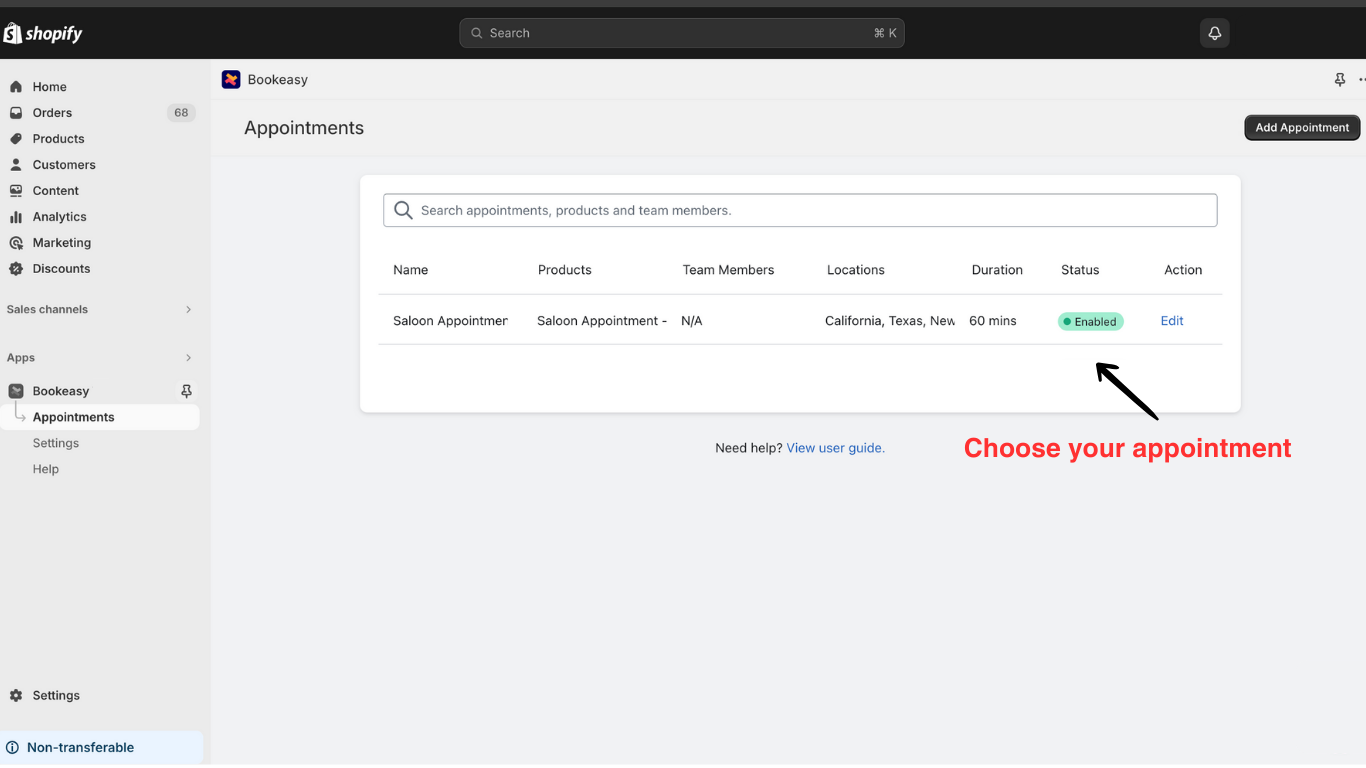
6. In the 'Time slot setup' section, you can configure your slots based on either or Location
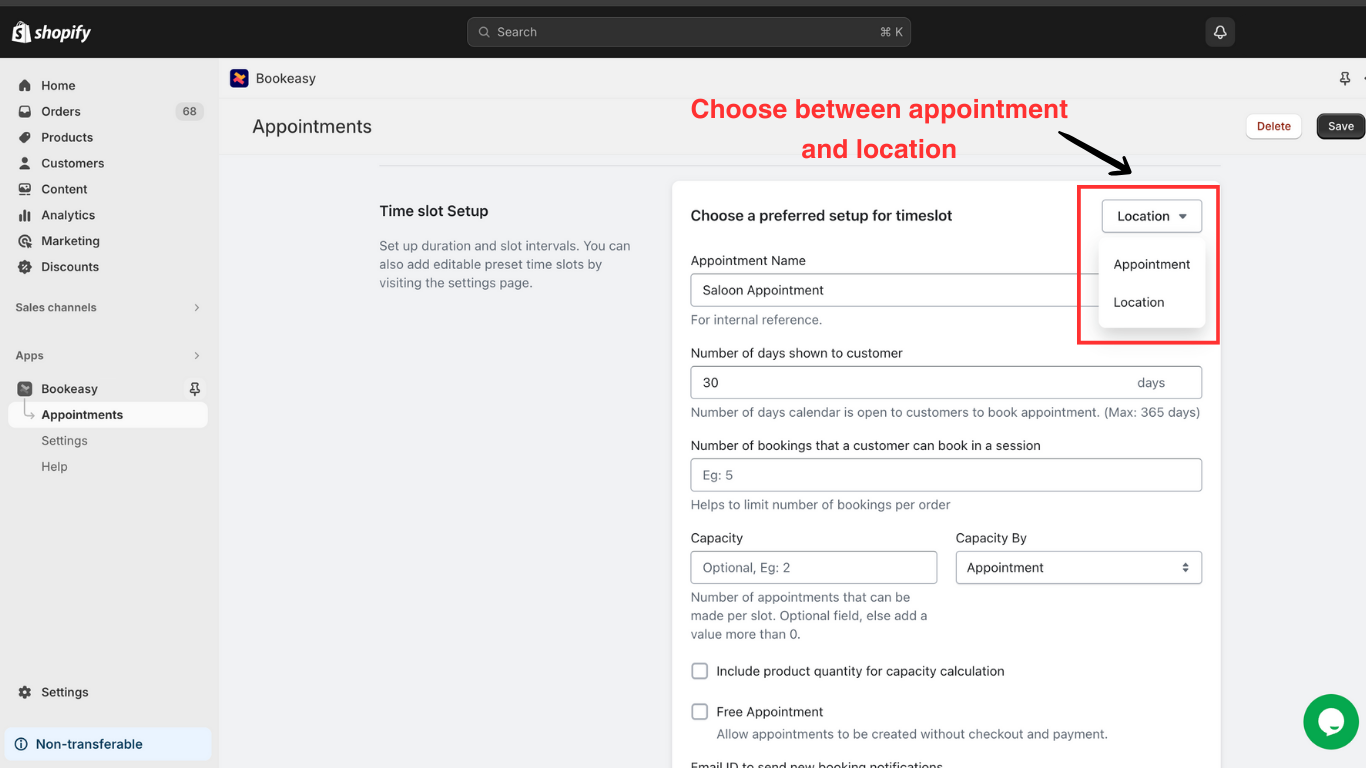
Similarly, you can do this for Appointment Availability and Blackout slots
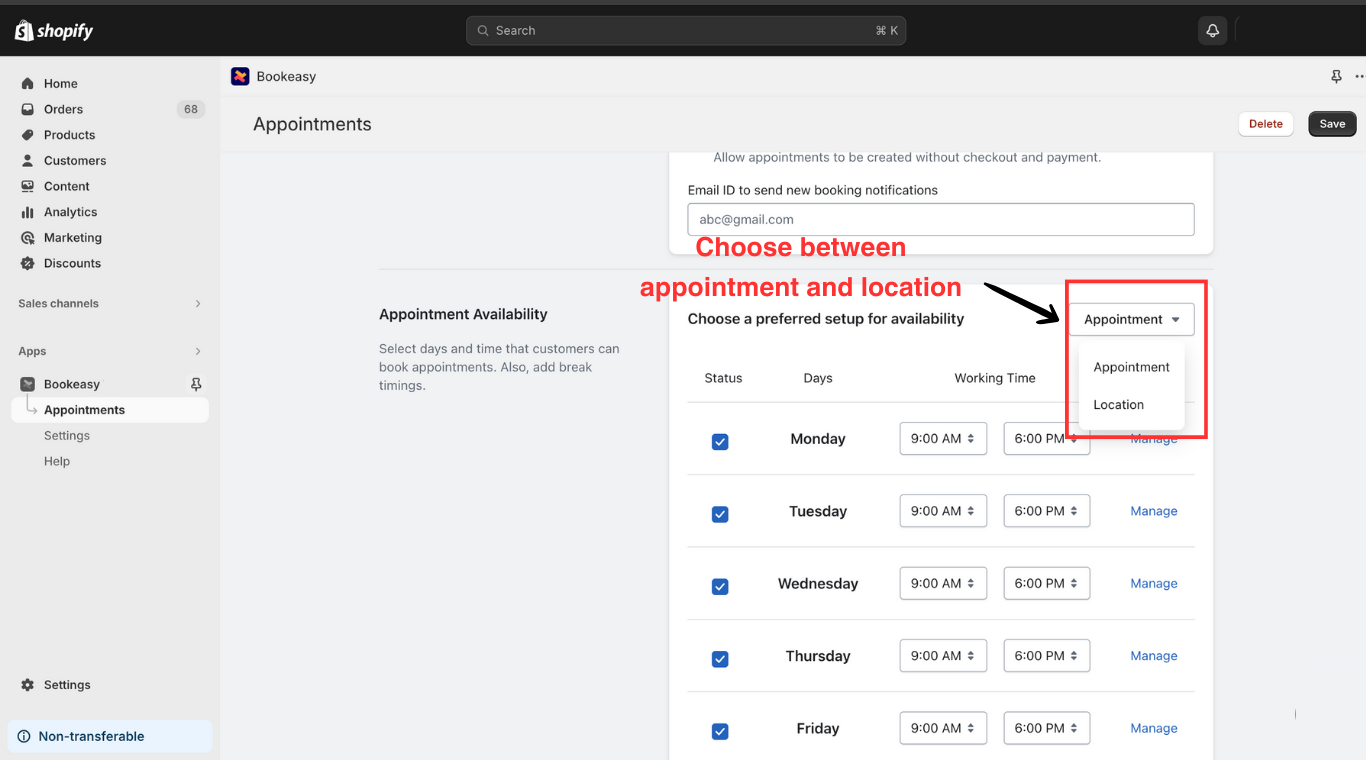
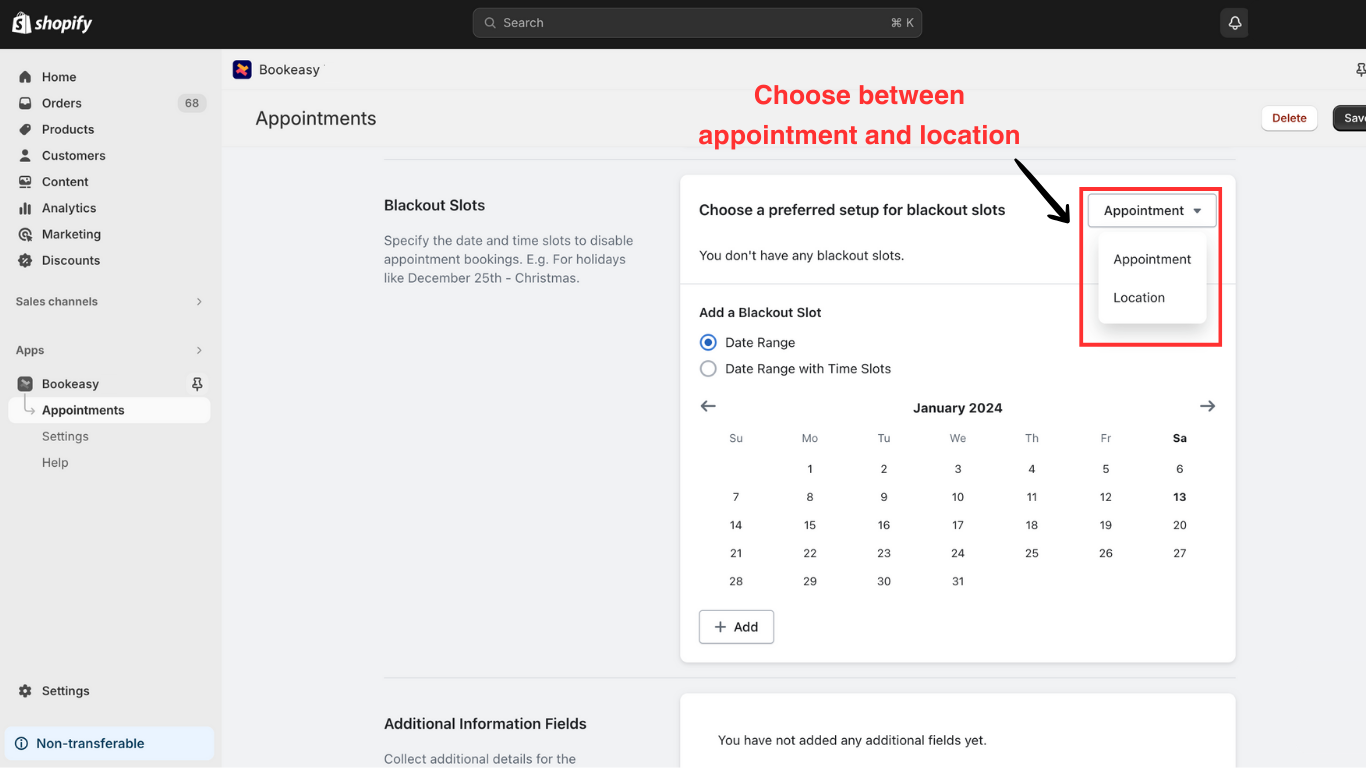
For more information reach out to our 24/7 support team!
