Multi-language translation
Learn how to translate your widget in multiple languages.
Ridhu Pharan
Last Update één jaar geleden
As a prerequisite, make sure you have added your preferred language on Shopify settings.
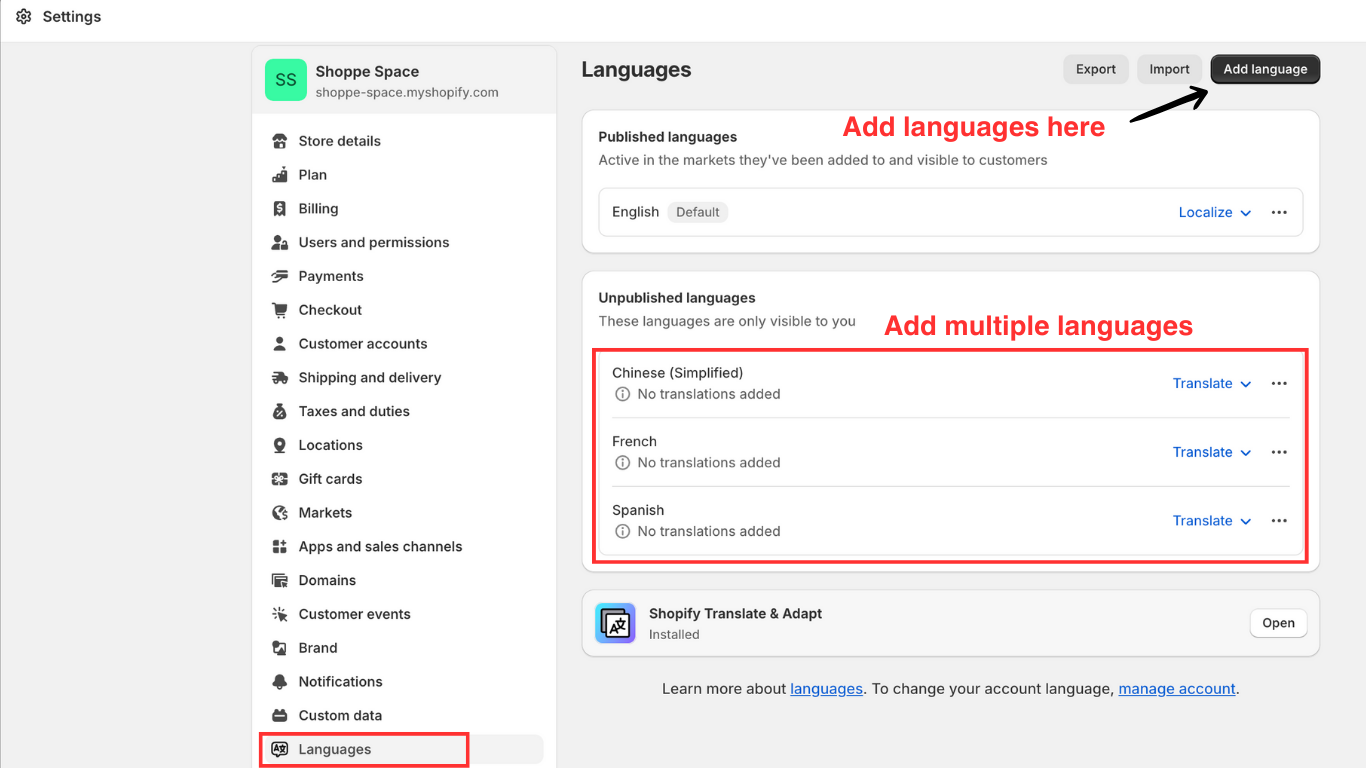
1. Once you're done, go to the 'Settings' page of the Bookeasy app.
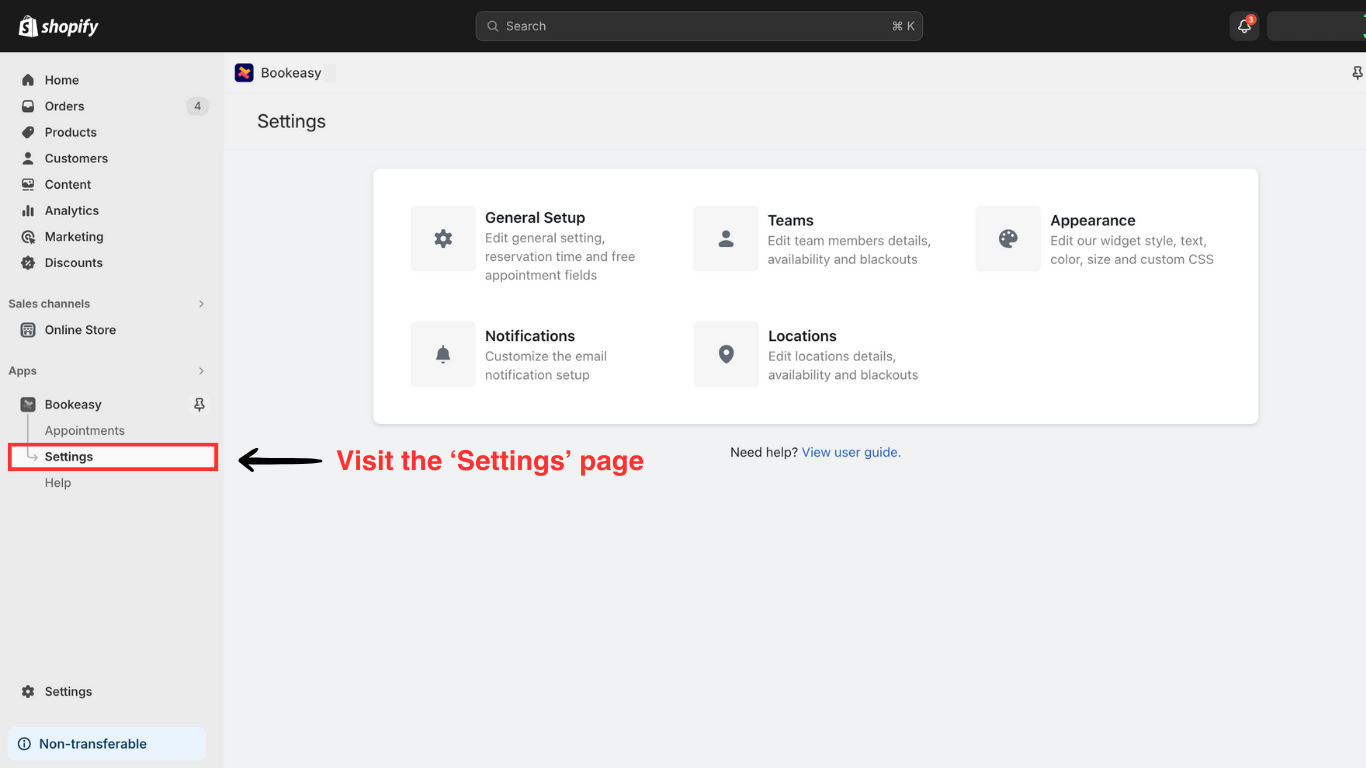
2. Now visit the 'Appearance' page.
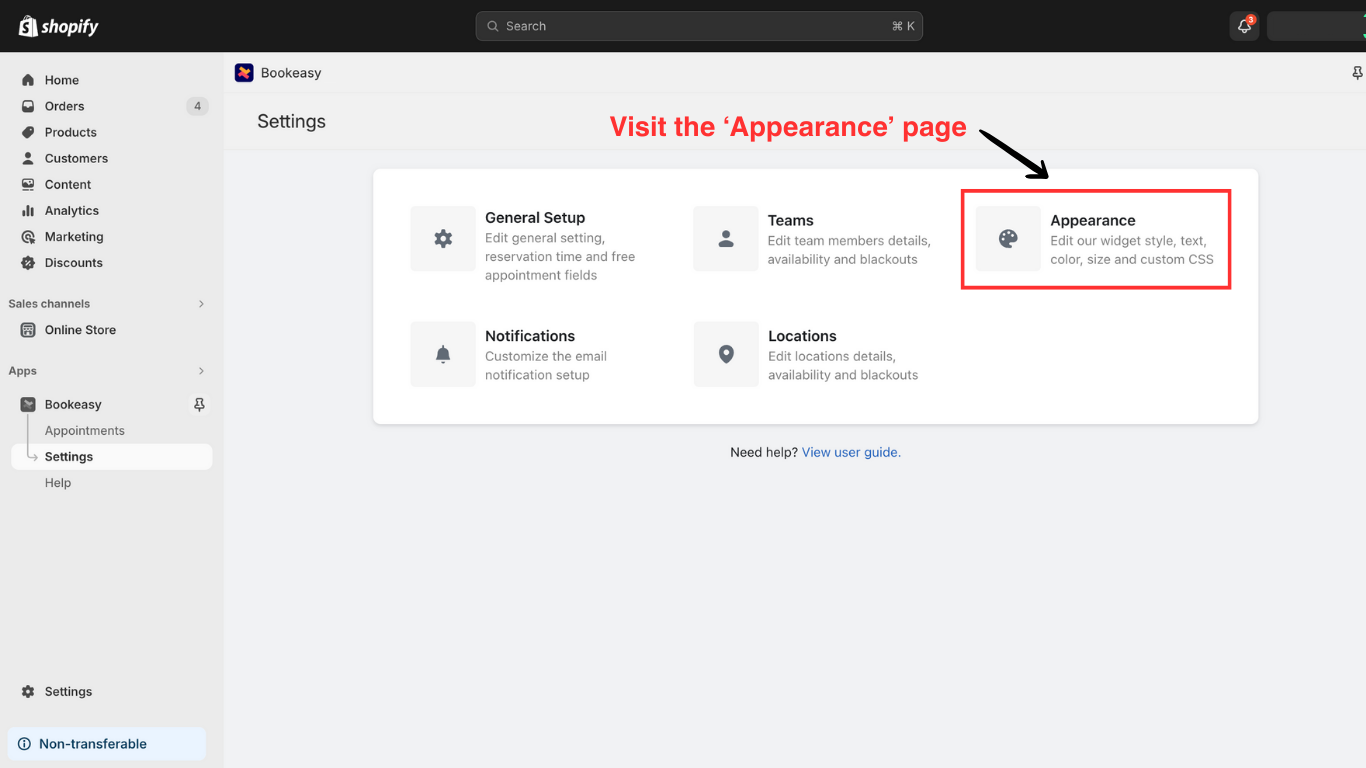
3. On the 'Multi-language Translation' section, select the language from the drop-down list. Once you choose a language, click 'Add'.
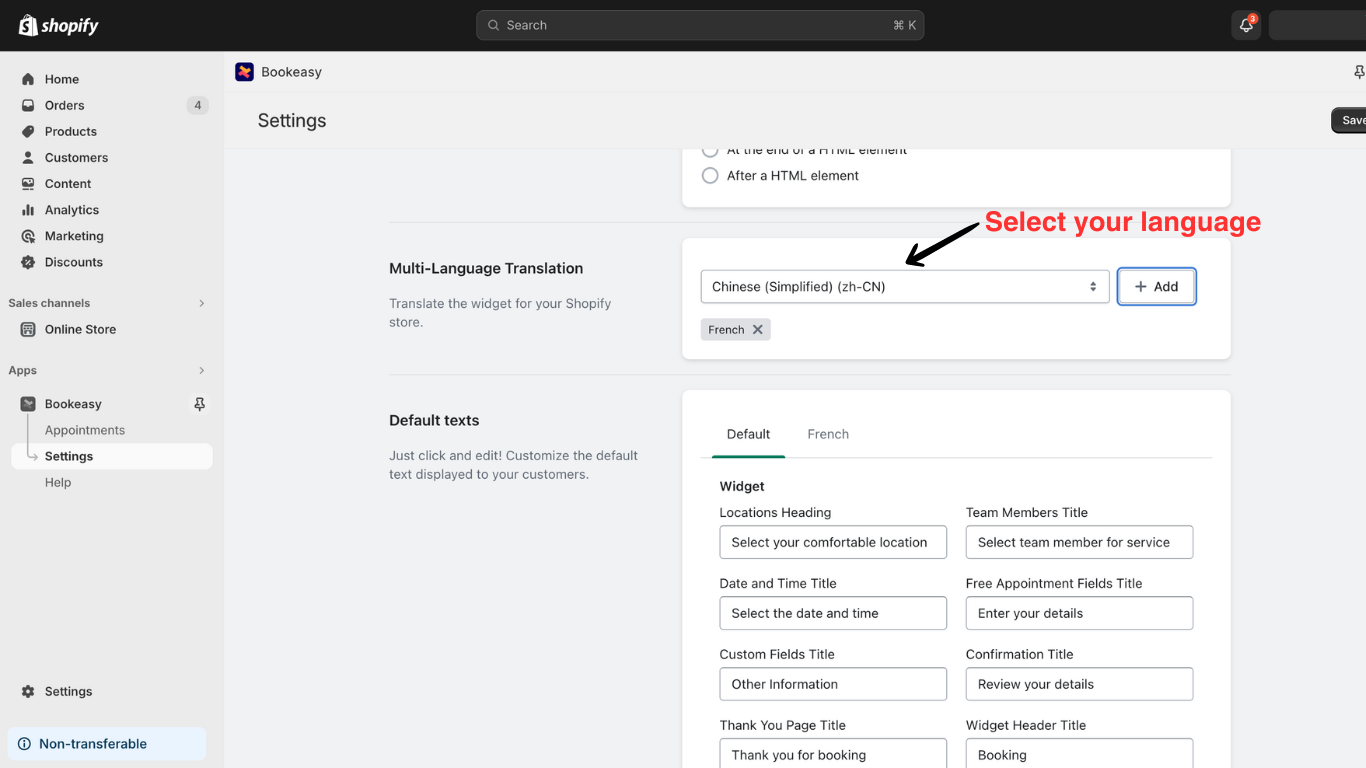
4. Upon adding, you can now customise the default widget texts of the specific language.
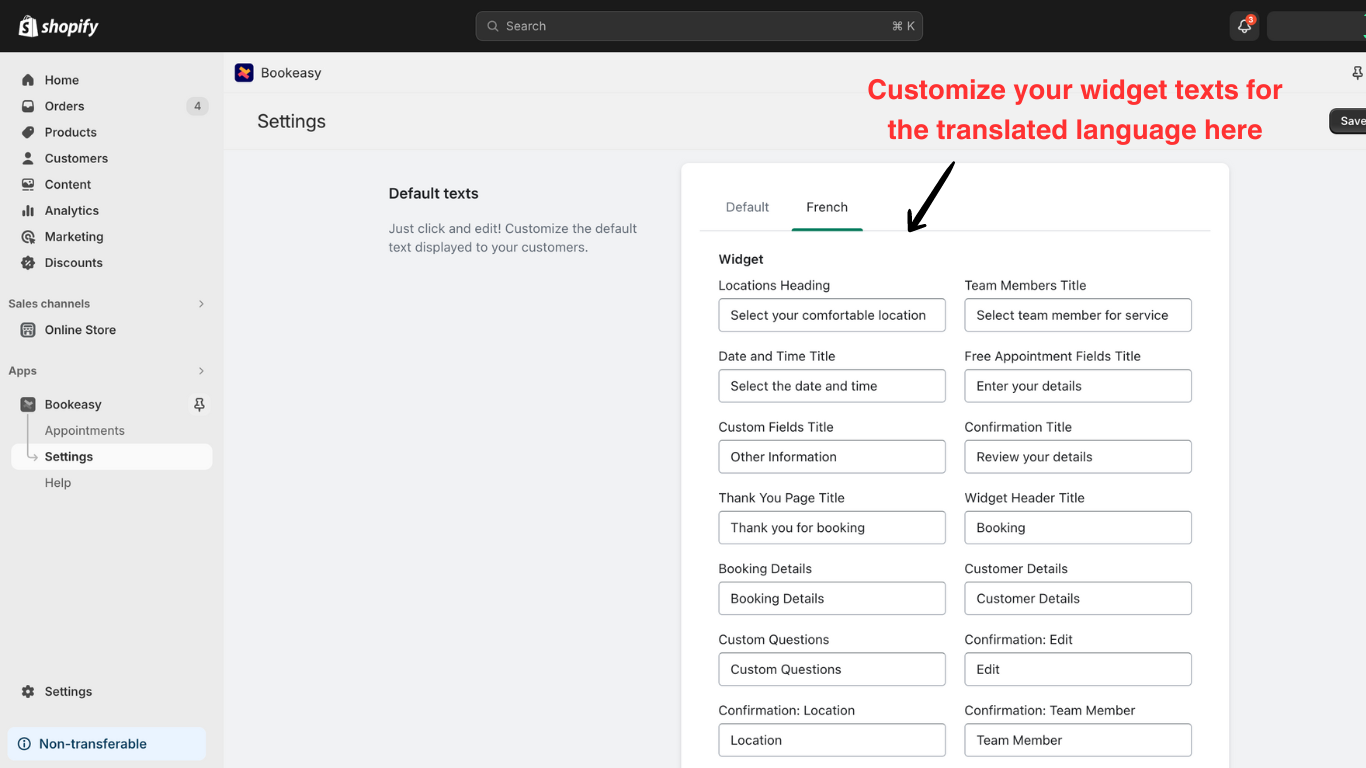
Finally, click 'Save'. Your widget texts will be displayed to customers in the translated language.
For more information reach out to our 24/7 support team!

