Block time slot until booking completion
Kumar
Last Update 8 maanden geleden
When customers initiate an appointment booking, they can block a specific time slot until the booking is completed.
1. Visit the ‘Settings’ page of your Bookeasy app to enable reservation. You can also set the time for which the time slot has to be blocked.
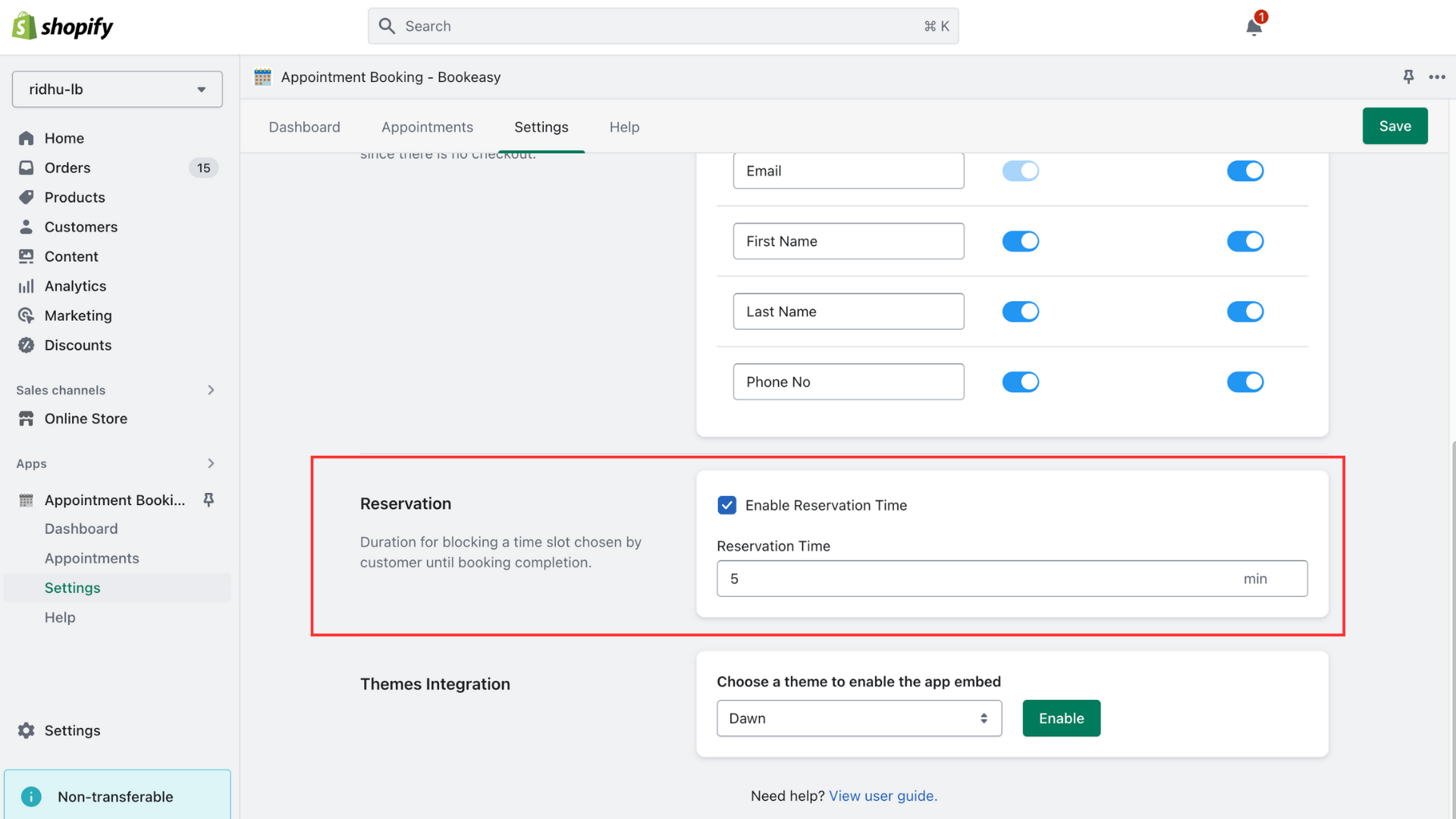
2. By default, the reservation time is set as 5 minutes. However, you can change this time according to your business nature. Once you’re done, click ‘Save’
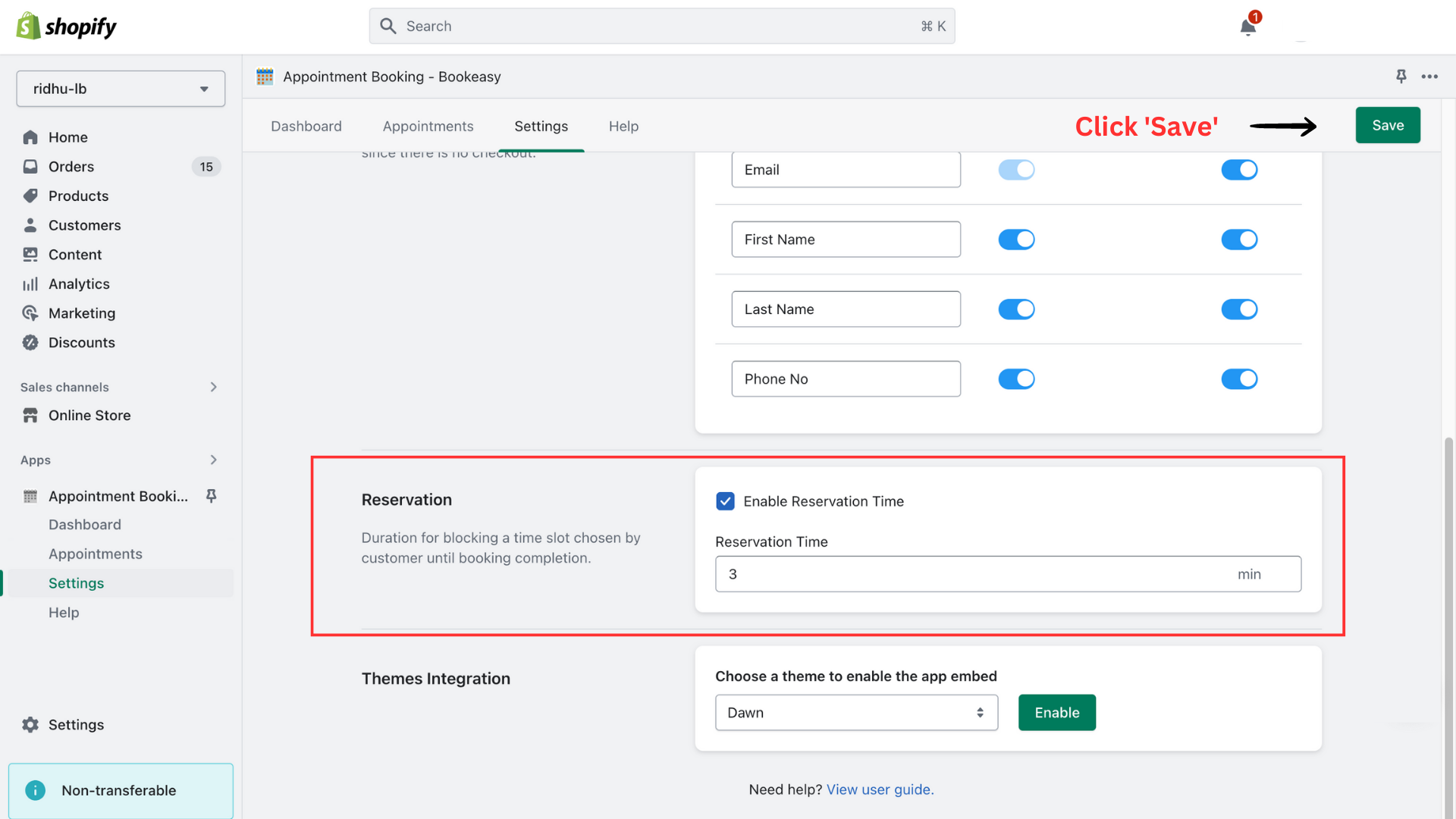
3. For example, if the reservation time is set as 3 minutes, once the customers initiate the booking and add it to the cart, the time slot will be blocked for 3 minutes.
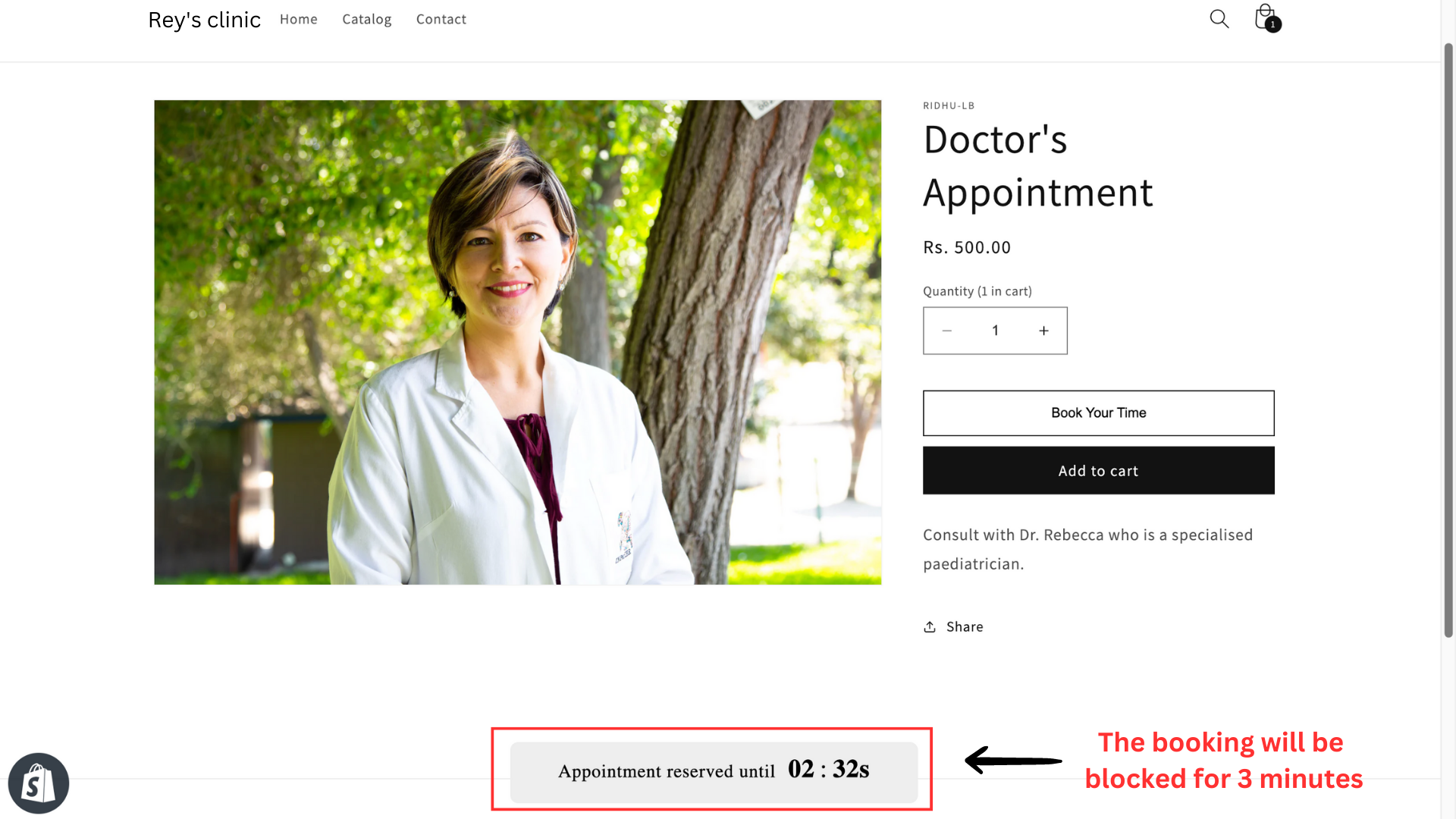
For more information reach out to our 24/7 support team!

